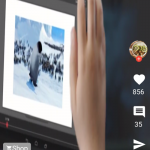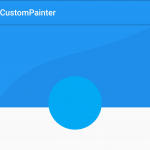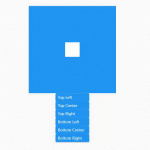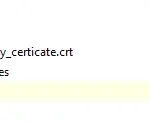The Flutter Color Shades Generator is a free tool that helps you find the perfect color for your project. With this generator, you can customize the hue, saturation and brightness of your color to get an idea of what it looks like in different light situations.
When I was trying to find an app that would generate color shades for me, I couldn’t find one so I decided to make one myself. This is the Flutter Color Shades Generator! It’s pretty simple – you can input any hex code or RGB value and it will give you a list of all the colors in that shade family! Enjoy!
This simple tool can be used to generate main color and its shades for Flutter. The result can be used in Color.fromRGBO() and Color.fromARGB() to define colors in a Flutter app. These colors can be combined to define a theme.
Generate Color Shades for Flutter
Color is at the heart of a Flutter app. Use the generated colors to set your tone, highlight important features, and define your brand with creative flair.
The generator basically creates a set of colors with different shades and hues from your desired color. This app is perfect for designers, developers, or anyone who dabbles in design!
The end result can be used as RGB (with alpha), ARGB, and HEX strings that you will need for the Flutter SDK.
What is Flutter Color Shades Generator?
Flutter color shades generator is a free and easy way to find the perfect colors for your project. It’s great because you can input just about any hex code and it will tell you what other colors are similar to it! This is really helpful if you’re trying to keep an overall theme going. You’ll never be stuck on the computer, wondering which browns might work or which greens look good together again!
Color.fromRGBO()– This method creates a color from red, green, blue, and opacity, similar to rgba() in CSS.Color.fromARGB()– Construct a color from the lower 8 bits of four integers.ais the alpha value, with 0 being transparent and 255 being fully opaque.r/g/bis red/gree/blue, from 0 to 255.