Microsoft is always working on new versions of Windows. In fact, they’re already working on Windows 11. Microsoft will likely continue to update Windows 11 frequently. They’ve been doing a pretty good job with updates for Windows 10, and there’s no reason to think they’ll stop now. So you can expect regular updates for Windows 11 – possibly even more often than with Windows 10.
There are still many laptops or computers that ship with 4GB of RAM. And one of the big questions people are asking is whether 4 GB of RAM will be enough. Let’s take a look at what you need to know.
Table of Contents
Windows 11 Can Barely Run on 4GB of RAM
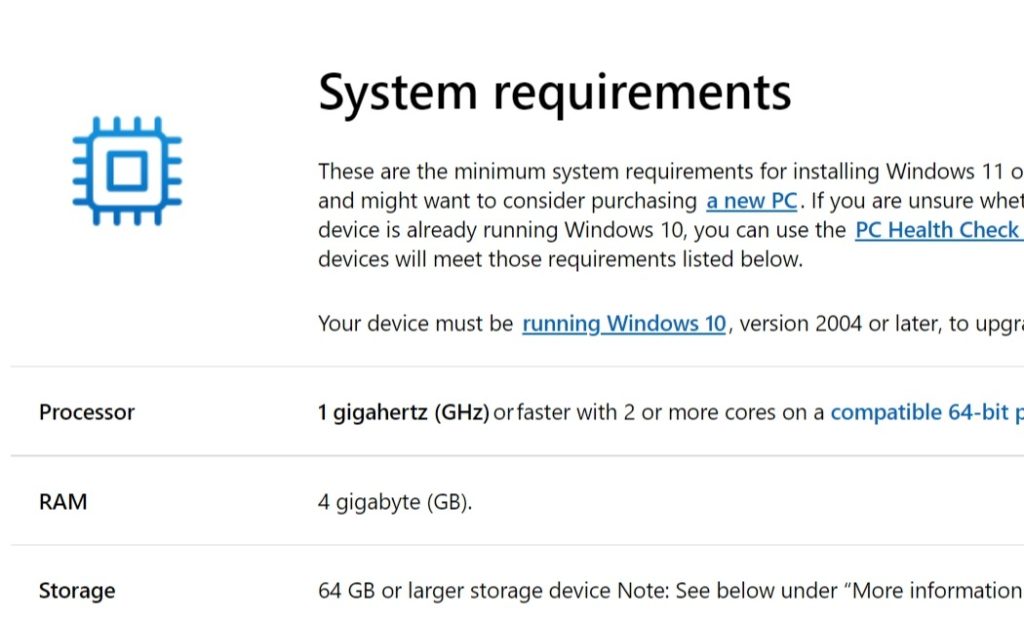
The first thing to keep in mind is that Windows 11 can barely run on 4 GB of RAM – and it’s really only meant to run on a computer with at least 8GB. But we all know Microsoft likes giving people what they want, even if it isn’t what they need.
So for those who really want to run Windows 11 on a 4GB machine, they can do it – but be prepared for some performance issues.
Indeed, the minimum amount of RAM that Microsoft recommends for Windows 11 is 4 GB. But is just enough to run Windows. If you are opening software like web browsers and design tools, you need to upgrade more RAM to your hardware.
How Much RAM Is Enough?
If your computer currently has 4 or even 6 GB of RAM, you will likely see a significant improvement if you upgrade it to 8 GB for many simple tasks.
If you are a developer or designer, it’s highly recommended that you have at least 16GB of RAM. This is an important tool for your work and Windows 11 can barely run on less than 12 GB of memory.
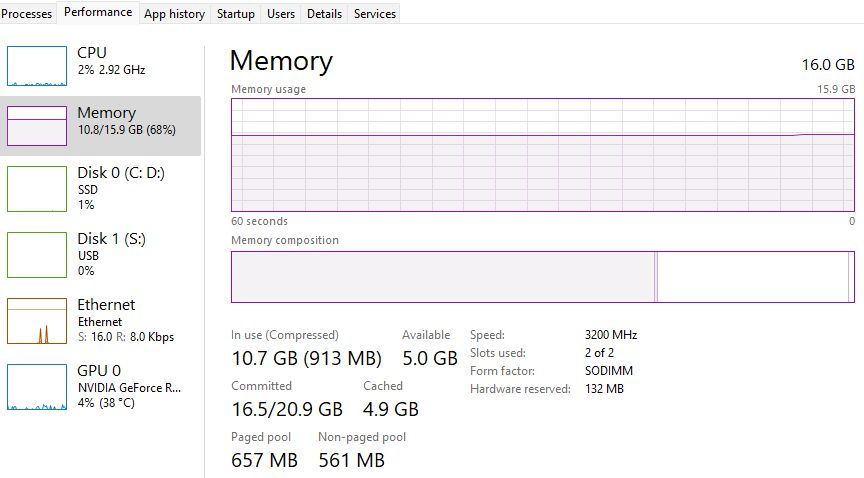
If you’re an average user, you may get away with 4 GB. But if you’re a power user and like to have several tabs open in Chrome, we wouldn’t recommend it.
Gaming is another beast. 4GB of RAM won’t be enough. Most modern games require at least 4GB of RAM already. So your computer needs at least 8GB of RAM to power both game and Windows.
There are so many variables involved when choosing the right amount of system memory for your computer. There’s no magic number that fits every situation and what you need may be different than someone else. However, based on current trends the minimum amount of RAM recommended by Microsoft is certainly much higher than it used to be.
What Should I Do If My Computer Does Not Have Enough RAM?
If your computer does not have enough RAM, there are a few things you can do. You can try to upgrade your computer’s RAM, or you can try using a different operating system. If your computer is too old to be upgraded, you may need to buy a new one.
Every so often, older hardware will become too slow to function smoothly with Windows. This happens when Microsoft releases a major update like the upcoming Windows 11. And if you wait too long, they may not even support your operating system anymore (they no longer support XP or Vista).
Just because most computers come with 4 GB of RAM doesn’t mean that having more is useless. Even if your current computer is running smoothly with Windows 10, an upgrade to Windows 11 could cause problems.
And when you start running into trouble, don’t think about getting a whole new computer. It may make sense in some cases, but it’s not always the best option. You can usually upgrade your hardware fairly easily and inexpensively if needed.
After Thoughts
Regardless of how much RAM you currently have in your hardware or how much Windows 11 will support, it would probably behoove most people to upgrade their machine to at least 8GB or more for better performance.
