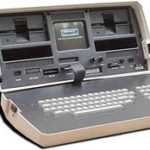If you’re not familiar with PCs, you might have come across the terms CPU and GPU. These are important parts of modern computers, and they have different roles to play. However, you might be curious about why GPUs are more powerful than CPUs and why they are better for certain tasks. In this article, we will clarify why GPUs are faster at certain tasks than CPUs.
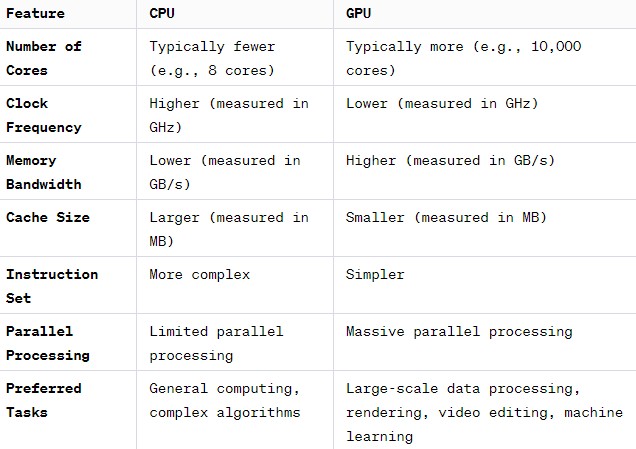
Table of Contents
CPU vs GPU Specs
CPUs and GPUs are like apples and oranges. They each have their strengths and weaknesses. CPUs usually have a higher clock frequency and larger cache size but lower memory bandwidth.
GPUs are just the opposite, with a high memory bandwidth and simpler instruction sets.
These differences make each better suited to different tasks. So it’s not always a one-size-fits-all situation. Knowing the nature and requirements of the task can help you pick the right tool for the job.
| Feature | CPU | GPU |
|---|---|---|
| Number of Cores | Typically fewer (e.g., 8 cores) | Typically more (e.g., 10,000 cores) |
| Clock Frequency | Higher (measured in GHz) | Lower (measured in GHz) |
| Memory Bandwidth | Lower (measured in GB/s) | Higher (measured in GB/s) |
| Cache Size | Larger (measured in MB) | Smaller (measured in MB) |
| Instruction Set | More complex | Simpler |
| Parallel Processing | Limited parallel processing | Massive parallel processing |
| Preferred Tasks | General computing, complex algorithms | Large-scale data processing, rendering, video editing, machine learning |
Why is GPU Computing Faster for Certain Tasks?
When it comes to processing vast amounts of data in a flash, GPUs take the trophy! Thanks to the power of massive parallelism, GPUs can churn through large datasets at breakneck speed. This is where they outshine CPUs.
Imagine you’ve got a picture with 10 million pixels that you want to jazz up with a filter. A CPU with 8 cores would slog through those pixels, taking around 1.25 million cycles. But a GPU? It would whip through the task in a mere 10 cycles!
Factors That Influence CPU and GPU Performance
But hey, let’s not throw CPUs under the bus. There are various factors that influence how CPUs and GPUs perform, such as:
- Clock frequency: Think of this as the heartbeat of a processor. The faster it beats (measured in GHz), the quicker it performs.
- Memory bandwidth: This is the highway for data. Wider lanes (measured in GB/s) mean a smoother and faster ride.
- Cache size: Ever wish you could pull data out of thin air? A larger cache is the next best thing.
- Instruction set: This is like the processor’s vocabulary. Different words mean different capabilities.
The Tasks Where GPU Computing Shines
So where does GPU computing really sparkle? In tasks that involve massive data that need parallel processing using simple arithmetic operations. These include:
Rendering
Rendering is like the final brushstroke of a digital artist. It’s the process of transforming a 3D model into a 2D image or animation. Think of a 3D model as the skeleton, and rendering as adding the skin, color, and texture to make it lifelike.
With its ability to process parallel tasks, a GPU can manage multiple pixels and shaders simultaneously. This makes rendering not only faster but also more efficient.
Software like Blender utilizes GPU computing to speed up this process, making the life of 3D artists a whole lot easier!
A real-life example is video gaming. Video gaming is not just a pastime; it’s a worldwide phenomenon. From casual mobile games to intense eSports competitions, video gaming is a diverse and vibrant world. It’s a blend of storytelling, art, competition, and pure fun.
But what makes video gaming so visually stunning and smooth? It is the GPU.
From NVIDIA’s GeForce to AMD’s Radeon, GPU manufacturers are continually pushing the envelope. Games like “Cyberpunk 2077” and “Red Dead Redemption 2” showcase the incredible capabilities of modern GPUs.
How GPUs play a pivotal role in gaming:
- Real-Time Rendering: GPUs handle the complex calculations needed to render graphics on the fly. This means smoother animations and more visually stunning scenes.
- Parallel Processing: Many elements in a game can be processed simultaneously. GPUs are designed for this kind of parallelism, making them perfect for gaming.
- VR and AR Support: Virtual and Augmented Reality gaming require high processing power. GPUs make these immersive experiences possible without lag or motion sickness issues.
- Ray Tracing Technology: This recent innovation in GPU technology simulates how light behaves in the real world, creating photorealistic graphics in games.
Video Editing
Video editing is like weaving visual and auditory threads into a compelling story. From YouTube creators to Hollywood filmmakers, editing is a crucial step in crafting the final product.
But what’s behind the magic of video editing, and how does GPU computing come into play?
Here’s where the GPU enters the stage:
- Parallel Processing: GPUs can process multiple frames simultaneously. So if you’re applying the same effect to every frame of a clip, a GPU can do it in a flash!
- Real-Time Preview: One of the biggest perks of using a GPU is the ability to see edits in real-time. No more waiting for the clip to render to preview an effect or transition.
- Faster Rendering Times: When it’s time to export the final video, a GPU can drastically cut down the rendering time. This is a big time-saver, especially for professionals working on tight deadlines.
Machine Learning
The magic of GPUs doesn’t stop with image processing. Let’s talk about machine learning. Training models on large datasets is no joke, and it can take CPU hours or even days to perform millions of sequential calculations.
But a GPU? Minutes or seconds. Yep, you heard it right! It’s all about algorithms learning from data, spotting patterns, and making predictions. But this learning process requires a lot of mathematical crunching, and that’s where GPUs come to the rescue.
What makes machine learning so resource-intensive:
- Large Datasets: Training a model requires heaps of data. We’re talking millions or even billions of data points. Processing this much data is a herculean task.
- Many Calculations: Models learn by adjusting their parameters through a process called gradient descent. This involves performing numerous calculations on each piece of data.
- Deep Learning: This subfield of machine learning involves neural networks with many layers. The deeper the network, the more complex and time-consuming the training.
Now, let’s see how GPUs step in to turbocharge this process:
- Parallel Processing: Unlike CPUs that might process data sequentially, GPUs can perform many calculations simultaneously. This is perfect for machine learning, where the same operation is often performed across the entire dataset.
- Faster Training Times: By utilizing parallel processing, GPUs can dramatically reduce the time required to train a model. What takes a CPU day, a GPU can do in mere hours or even minutes!
- Optimized Libraries: Many machine learning frameworks, like TensorFlow, are optimized to run on GPUs. They take full advantage of the GPU’s architecture to speed up training and prediction tasks.