The whole point of the internet is to share information in a way that’s open and easy. But when you connect to the web, your connection isn’t always private, as it can be intercepted by anyone with access.
You might already know about https://web addresses – those that start with “https” instead of “http.” These are websites where every bit of data sent between your computer and theirs is encrypted. Another way to encrypt your internet connection is through ssh tunnels or SSH connections.
Table of Contents
What is SSH?
A secure shell, or SSH connection, allows you to connect securely to a remote server over an encrypted channel. This is often used by developers who are working on code in different locations and need a way of transferring files without the risk of interception.
SSH was designed by Tatu Ylönen in October 1995 when he needed a secure way of connecting between his PC at home and computer lab at Helsinki University of Technology where all connections were unencrypted using telnet protocol over TCP port 23.
But why do we really care about encryption? Well when it comes down to it, if someone intercepts your data while you’re connecting to the web then they can see what you were doing – everything from retrieving emails at work to logging into social media accounts like Facebook and Instagram! And that’s just for starters: with information intercepted through unencrypted connections being so easy for hackers to access, any personal details could be exposed as well including credit card numbers and passwords for online services.
So how does it work?
Well, there are two ways for the data to be encrypted: asymmetric encryption and symmetric encryption.
Asymmetric encryption is when a public key is used as well as a private key – one that’s shared publicly with anyone who needs it while the other stays hidden until you want people to decrypt them. This means that if someone intercepts your connection then they won’t have access to anything!
On top of this, it also allows users to encrypt files using their own personal keys so long as they share both of these unique keys with those who can help unlock them later on. In most cases though, SSH will use symmetric encryption where the same secret password or code is used to encrypt and decrypt your data.
What are the benefits of SSH?
SSH is a great way for people who need to transfer sensitive information over an unsecured network, like those in airports or coffee shops that anyone can access.
It’s also much faster than other encryption methods with speeds up to 66 times quicker when it comes to remote connections between two computers!
And because you’re not limited by physical wires, this opens up opportunities for things like telecommuting where employees can work from home while still being connected securely back into their company networks. All without having to worry about passwords stolen on public wifi!
- Asymmetric encryption: one key used both publicly as well as privately so only authorized users will be able to decrypt the message.
- Data integrity: Prevents messages from being altered in transit.
- Authentication and access control: Only authorized users will be able to connect with a key that is required for authorization, allowing you to restrict who can see or use your data.
In addition SSH also includes features like compression which helps decrease network traffic as well as terminal emulation so commands are sent back and forth without needing additional software.
Best SSH clients
Putty
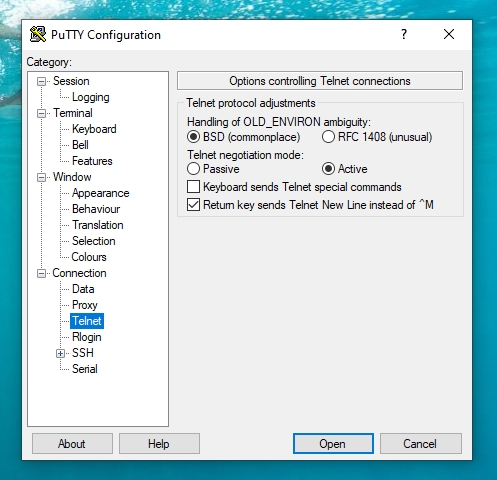
Putty is a free and open-source terminal emulation program that can be used to connect to an SSH server. Putty has both graphical, command line interfaces for Unix, Linux and Microsoft Windows operating systems.
There are three major features in putty: Secure Shell (SSH) protocol connections such as Telnet or OpenSSH; remote access sessions using the serial device interface including modem dialouts with dynamic addressing on MS-DOS machines running TELIX; and file transfer protocols including Kermit if enabled at compile time.


