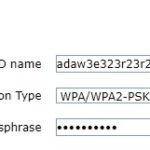Ransomware is one of the latest security threats to take hold on PCs and Macs.
Table of Contents
What is Ransomware?

Ransomware is a type of malware that can infect your computer and then encrypt all the data on it, making it inaccessible. This means you can’t open any files or access anything on your hard drive until you pay a ransom to get the decryption key. Once it has infected your computer, it locks up data and demands a ransom to unlock files. It can also encrypt them so they’re inaccessible forever. As ransomware becomes more sophisticated, prevention methods are necessary for any business that wants to protect their information from cybercriminals.
It’s important to understand this threat so that you can take steps to prevent ransomware from happening in the first place!
9 Steps to Prevent Ransomware
Ransomware is one of the latest security threats to take hold on PCs and Macs. Once it has infected your computer, it locks up data and demands a ransom to unlock files. It can also encrypt them so they’re inaccessible forever. As ransomware becomes more sophisticated, prevention methods are necessary for any business that wants to protect their information from cybercriminals.
Following are 9 steps you can prevent this type of malware from infecting your device and locking away important data:
- Use two-factor authentication. This means that when you log in, your device will send a text message to the phone number associated with your account and ask for verification before allowing access into it.
- Don’t download pirated software, movies or music because malware developers are more likely to target illegal downloads than they would legal ones where people pay money for content; also be sure not to click links in emails if you’re using an old email address as these may have been compromised by attackers who want you to give them access to your account.
- Be careful with unsolicited email attachments, and always check the sender’s address before opening any attachment or clicking on any link in an email; if you’re unsure about a message from someone who might have sent it, don’t hesitate to contact them directly.
- Only access public WiFi networks via VPNs that are trusted by known brands such as Starbucks and McDonalds because these companies spend millions of dollars each year trying to keep their customers safe from cybercriminals (although some criminals may create fake hotspots called “man-in-the-middle” attacks).
- Use strong passwords for sensitive accounts like banking applications and avoid reusing the same password across multiple sites etc.; your passwords should include a mix of upper and lower case letters, numbers, symbols and special characters.
- Never click on links via email – always type the link into your browser or use another search engine to find what you’re looking for as these can be used by cybercriminals to mask malicious websites in emails that seem like harmless messages from friends etc.
- Remember to update all software regularly with the latest security patches because new vulnerabilities are reported every day; this includes browsers such as Firefox and Chrome but also applications such as Adobe Reader which is one way that hackers have been able to install ransomware onto computers without physical access (this was notably seen earlier this year when an exploit known as “zero-day” was discovered that was able to install ransomware onto computers without physical access);
- Back up the files you need and store them in different places; this could be on an external hard disk, USB stick or CD/DVD (remember not all backup methods are foolproof so always keep a copy of your most important files elsewhere as well).
- Never open attachments or links from people that you don’t know. If there is something they want to share with you then ask for it by emailing them directly – but if there’s no way they can do that, contact them via another social media channel such as Facebook Messenger.