The Shift key is a modifier key on a computer keyboard.
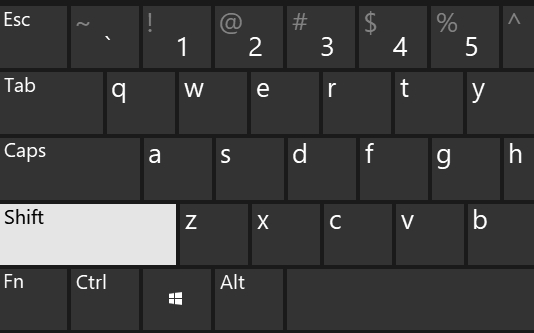
The Shift key is a key on your keyboard that you can use to capitalize letters. You have probably seen this before when the caps lock key has been turned on and all of the letter are capitalized.
You can also use it to type numbers if you hold down shift while typing them. The Shift key is usually located left side of “Z” and “X” keys. It will be a grey square with an up arrow inside of it, which signifies that pressing it will release the shift mode.
The Shift key is also used to type special characters while combining with numbers. For example, if you type Shift + 1, the keyboard returns “!” character.
If your caps lock key has been turned on, pressing the Shift key will turn off this mode. You can also use it for things like opening a new line of text in Microsoft Word or Excel if you click on “Home”, then select “Insert” and finally “Break”.
Shift is a modifier key, so it can be used in conjunction with the mouse. If you want to pick more than one item at a time, hold the shift key down and click on all of the items.
On mobile, Shift key words the same. Besides, if you tap the Shift key twice fast enough in mobile, it triggers capitalize mode which automatically capitalize letters without holding the Shift key.