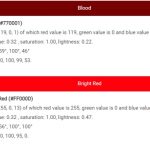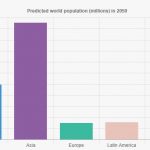The term stands for “Parameter Random-Access Memory,” and it can be found in the boot process of a computer. When you turn on your PC, the motherboard must initialize all components before the operating system begins to load. This initialization includes setting up certain parameters such as memory allocation and disk drive size. These are stored in temporary storage, which is usually RAM (Random Access Memory).
PRAM is a type of memory in Macintosh that stores system settings. These values determine how your computer behaves. Some of the settings include screen resolution and color depth, time zone, speaker volume, and startup volume choice. These are different from Mac to Mac but they all have the same purpose: to show you how your computer will be set up before you turn it on for the first time.
PRAM is a type of, but not the same as, RAM. PRAM stores information in temporary memory that holds values even when power has been turned off. PRAM is not used on modern Macs. It is replaced by a new technology called NVRAM (Nonvolatile Random Access Memory).
If your Mac is behaving the wrong way or is not starting up all the way, you can try resetting it. To reset your computer, press and hold Command+Option+P+R right when you turn on your Mac. You need to hold down those 4 keys at the same time. When you hear the startup chime a second time (around 20 seconds since bootinh), the PRAM has been reset. You can release the keys.