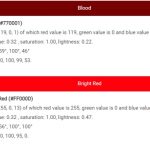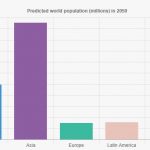When it comes to typing on a computer or a typewriter, the QWERTY keyboard is the most commonly used keyboard layout. The QWERTY keyboard has been around for over a century and is named after the first six letters on the keyboard. But what exactly is a QWERTY keyboard? Let’s take a closer look.
Table of Contents
What is QWERTY Keyboard?
The QWERTY keyboard is the most common keyboard layout in the world. It is named for the first six letters on the top row of its alphabetic section. The QWERTY design was created to prevent jamming on early mechanical typewriters. Today, it is used on almost all computers and smartphones.
The QWERTY keyboard was invented in the 1870s by Christopher Latham Sholes.
The basic layout
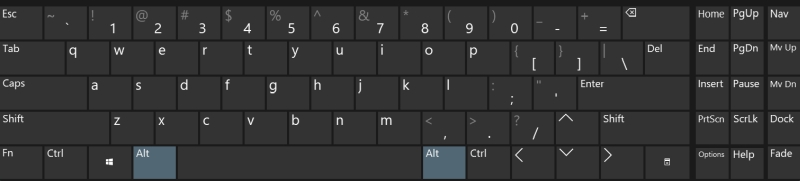
The QWERTY keyboard is laid out in a specific way, with the letters arranged in four rows. The top row contains the letters Q, W, E, R, T, Y, U, I, O, and P. The second row contains the letters A, S, D, F, G, H, J, K, and L. The third row contains the letters Z, X, C, V, B, N, and M. The bottom row contains the space bar, shift, control, and other function keys.
Advantages
The QWERTY keyboard has several advantages that have made it the most popular keyboard layout. These advantages include:
- Familiarity – The QWERTY keyboard is the most common keyboard layout, and most people are familiar with it.
- Availability – Most computers and electronic devices come with a QWERTY keyboard as the default layout.
- Compatibility – The QWERTY keyboard is compatible with most software and operating systems.
- Flexibility – The QWERTY keyboard can be customized with different layouts and key assignments.
Disadvantages
- Typing Speed – The QWERTY keyboard is not designed for fast typing, as the most commonly used letters are spread out across the keyboard.
- Ergonomics – The QWERTY keyboard can cause strain and fatigue in the fingers and wrists, as the keys are not positioned for optimal typing posture.
- Language Support – The QWERTY keyboard is not optimized for typing in languages that use diacritical marks or have different character sets.
Should I Use a QWERTY Keyboard?
Whether or not to use a QWERTY keyboard depends on your personal preferences and needs. The QWERTY keyboard is the most common keyboard layout and is widely used around the world, so it may be more familiar to you than other layouts.
The keyboard layout we all know and love, the QWERTY system has been around for centuries. But some people think it’s outdated—inefficient even! If you want to try out a different type of key charting method then don’t worry because there are plenty available.
There are many alternative keyboard layouts available, such as Dvorak and Colemak. These layouts are designed to be more efficient than QWERTY. However, they are not as widely used, which can make them difficult to learn and use.
If you type frequently or for long periods of time, you may want to consider other keyboard layouts, such as the Dvorak Simplified Keyboard or Colemak Keyboard, which are designed to reduce finger movement and minimize the risk of repetitive strain injuries.
Another factor to consider is the language or languages you will be typing in. If you will be typing in a language that uses diacritical marks, such as Spanish or French, you may want to consider a keyboard layout specifically designed for that language.
If you’re interested in using an alternative keyboard layout, we recommend doing some research to find the one that best suits your needs. Alternatively, you can use a QWERTY keyboard and simply rearrange the keys to match your preferred layout. This can be a good way to gradually transition to a new layout without having to relearn everything at once.
No matter which keyboard layout you use, practice and patience are key to becoming fast and efficient. Whichever method you choose, make sure you give yourself time to adjust and learn the new layout. After all, it took years for most of us to become proficient at QWERTY – there’s no need to rush things!
Is QWERTY Keyboard the Only Layout?
No, there are many other keyboard layouts. For example, the Dvorak layout is designed to be more efficient than QWERTY. However, it has not been able to gain widespread adoption. This is because people who know how to touch type on a QWERTY keyboard would need to relearn how to type on a Dvorak keyboard. As a result, most people stick with QWERTY.
Some of the other popular keyboard layouts include:
- Dvorak Simplified Keyboard: This layout was designed to minimize finger movement and increase typing speed. It places the most commonly used letters in the home row, which is where your fingers rest.
- Colemak Keyboard: This layout is also designed to increase typing speed and reduce strain on the fingers. It is similar to the QWERTY layout in terms of the key placements, but it places the most frequently used keys in the middle row.
- AZERTY Keyboard: This layout is commonly used in France and other French-speaking countries. It is similar to the QWERTY layout, but the A and Q keys are swapped, and the Z key is moved to the left of the W key.
- QWERTZ Keyboard: This layout is commonly used in Germany and other German-speaking countries. It is similar to the QWERTY layout, but the Y and Z keys are swapped, and the special characters are placed in different locations.
There are also many other keyboard layouts that are specific to certain languages or regions.