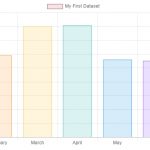Since the internet is a public place, anyone can see what you are doing online if they want to. This might not seem like a big deal, but it could be. For example, your email address and password for your bank account would give someone who wanted to access that information everything they need.
Table of Contents
What is SSL?
SSL is an acronym for Secure Sockets Layer which is used in both browsers and websites as a security measure against people trying to steal your personal data from the website you are on or send you malware when downloading files from that site.
If this sounds scary, don’t worry! We have all of the information about SSL explained here so that you know exactly what it does and why it’s important for keeping your private information safe while browsing the internet.
SSL stands for Secure Socket Layer. SSL is a security protocol that provides end-to-end encryption, authentication and message integrity. This means that data can be transmitted securely from one computer to another computer over the internet without being intercepted by third parties. You should care about SSL because it protects your sensitive information, such as credit card numbers and passwords when you are shopping online.
Why should you care about SSL?
As a customer
As a customer, when using the internet, you want to make sure that your data is protected and being transmitted over the internet without being intercepted by third parties.
You should care about SSL because it protects sensitive information, such as credit card numbers and passwords when you are shopping online.
The information you are reading now is encrypted with SSL and cannot be read by third parties. SSL encrypts the data in a way that only computers using the right encryption keys can decrypt and read it.
As a webmaster
As a webmaster, having an SSL certificate on your website tells users they will have security when browsing your site, which builds trust between them and your company or organization.
This makes it more likely for customers to complete transactions online via credit card payment forms or other types of secure transmission such as two-factor authentication (i.e., “one time passwords”). You should care about this because without SSL, sensitive personal information remains at risk of being intercepted while transmitting over public networks like wireless internet connections.
How do I know if a website has SSL certificate?
A website’s certificate will be shown at the bottom of the browser window, as well as on the site’s home page.
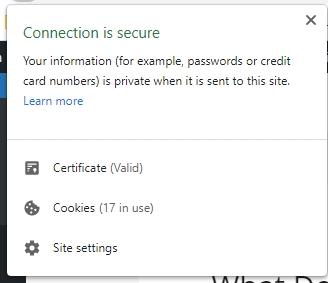
It may also show up in your webmail or email client if you are viewing a secure connection to an email account (i.e., “HTTPS://”). You can always double-check by looking for a closed lock icon next to the address bar after navigating to any specific webpage that supports SSL encryption when browsing online.
The padlock should turn green and say “secure” with a checkmark symbol over it indicating everything is secured and encrypted while loading data from this particular domain/website server location.