Graphics drivers are the software that allow for communication between your computer’s hardware and the operating system. Without them, your video card would be nothing more than a pretty paperweight! Learn about what graphics drivers are, why they’re necessary and what can happen if you neglect to install them on your system.
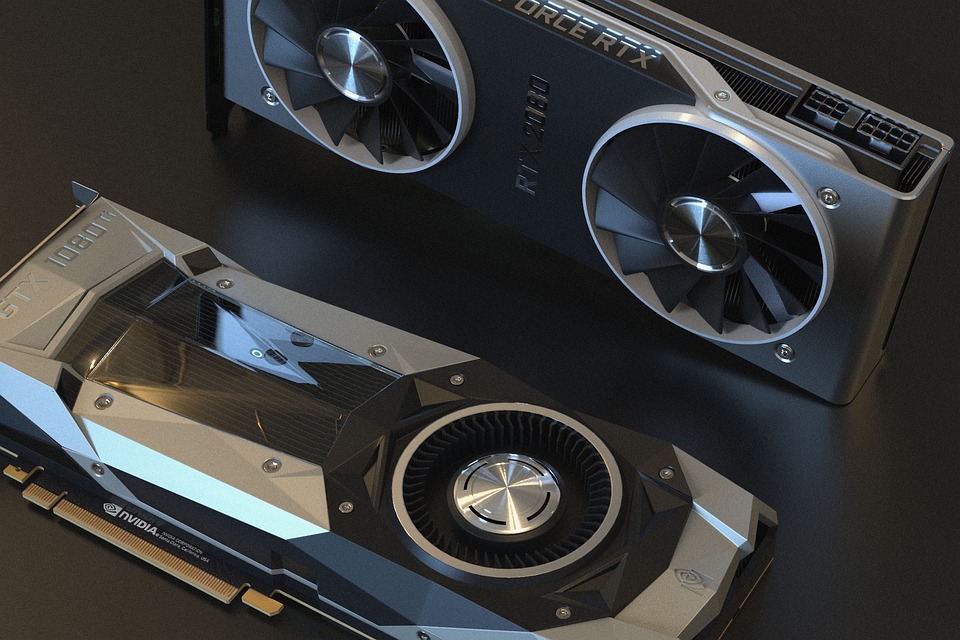
Table of Contents
What Do Graphics Drivers Do?
Graphics drivers are responsible for translating information from code into something usable by the GPU (graphics processing unit). They control everything from how pixels should be rendered to how textures should look like. The driver is also responsible for taking input from programs such as games or image editing tools and feeding it to the CPU which then tells the GPU how to render those images on screen.
Graphics drivers are essentially what make this all possible in one convenient place! If you take a look around your computer, you’ll find that there are two kinds of graphics drivers, software and hardware.
The most important part about graphics drivers is that without them, your computer’s graphics card would be essentially useless! You need them to run programs since they are what allow the CPU to communicate with the GPU.
Without up-to-date drivers installed on your system, you may have trouble running newer games or even being able to open the file in an image editing tool which means everything from creating new business cards for work or touching up old family photos can become impossible.
Don’t neglect installing proper driver updates on your system! Using outdated version of these files will compromise performance since they’re no optimized for use with the latest operating systems like Windows 10.
Where to Download Graphics Drivers?
Where to find the correct graphics drivers for your system will depend on what kind of card you have installed. If you have an older model, it’s best to look up the company website associated with the hardware and download from there. If you’re not sure where this is, a quick Google search should help out!
If you have a newer video card or if your current drivers are giving an error message when starting up your computer, then it’s important to do a clean install using Windows Update instead. This will ensure that any other driver updates won’t interfere with your new ones and cause potential conflicts. You can always try updating manually first but it’s best to be safe rather than sorry in these kinds of situations!
The most typical technique to upgrade graphics drivers is to go to the manufacturer’s download website.
What Can Happen if You Don’t Install Graphics Drivers on Your System?
Using out of date or even uninstalled graphics drivers can cause some very big problems. There’s really no reason not to upgrade to the latest version, so it’s definitely worth your time to do so so you don’t run into any issues!
Outdated graphics drivers can prevent new games from being played which means that you’ll never get to enjoy your favorite new titles on your computer either at home or at work.
Even though some updates may be optional, stick with Windows Update first before trying anything manually! A failed installation could leave you without a working graphics driver and unable to start up your system which basically makes it useless since you won’t be able to use it for anything.
If you don’t have the latest updates for these drivers, you won’t be able to open any graphics-heavy programs like image editing software or watch videos online (or stream them on Twitch!) either. Many playback errors are due to outdated drivers which is why it’s important to keep everything up to date!
Graphics drivers might not be the most exciting part of your computer but they’re definitely necessary parts that need regular attention in order to function properly. Take care of your machine and keep everything updated for better performance and fewer headaches!