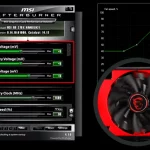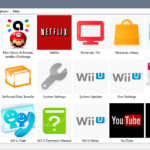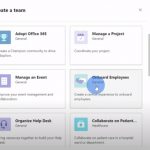The Bat! is a popular email client that has been around for more than 20 years. The latest version includes several new features that make it one of the best options out there on the market today.
Table of Contents
Hotkeys
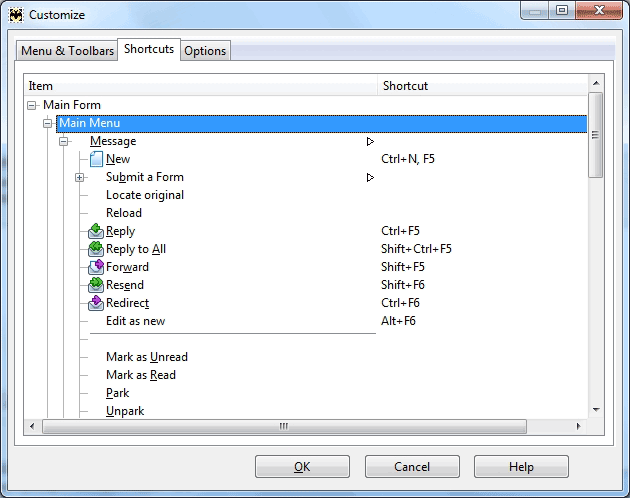
| Hot Key | Action |
| General Hot Keys | |
| Alt+X | Quit The Bat! |
| Esc | Close active window |
| Invoking Tools | |
| F8 | Address Book |
| F7 | Message Finder |
| F6 | SmartBat |
| Alt+F11 | Scheduler |
| Shift+Ctrl+Q | Quick Templates |
| Shift+Ctrl+S | Sorting Office/Filters |
| Working with Messages | |
| Ctrl+N | Create new message |
| Ctrl+F5, Ctrl+Enter | Reply |
| Shift+Ctrl+F5 | Reply to all |
| Shift+F5, Ctrl+O | Forward |
| Shift+F6 | Resend |
| Ctrl+F6, Ctrl+E | Redirect |
| Alt+F5, Ctrl+S | Save to file |
| Alt+F6 | Edit as new |
| F4 | Reply quoting selected text |
| Shift+F4 | Reply without quotation |
| Ctrl+F4 | Reply to the sender |
| Shift+Alt+F5 | Alternative Forward |
| F9 | View Source |
| Ctrl+Alt+Right | Move to next unread |
| Ctrl+Alt+Left | Move to previous unread |
| Alt+Right | Move to next viewed |
| Alt+Left | Move to previous viewed |
| Enter | Open message in new window |
| Ctrl+C | Copy message to folder |
| Ctrl+V | Move message to folder |
| Del | Delete message |
| Ctrl+U | Mark as unread |
| Ctrl+M | Mark as read |
| Ctrl+J | Park |
| Ctrl+Alt+J | Unpark |
| Ctrl+G | Flag |
| Ctrl+P | Print message |
| Ctrl+A | Select all messages |
| Ctrl+W | Add sender to Address Book |
| Shift+Ctrl+W | Add recipient to Address Book |
| Ctrl+B | Delete sender from Address Book |
| Shift+Ctrl+B | Delete recipient from Address Book |
| Ctrl+BkSp | Open reply |
| Shift+Ctrl+F | Create filter |
| Shift+Ctrl+C | Verify signature |
| Shift+Ctrl+D | Decipher |
| Shift+Ctrl+G | Decipher and save |
| Ctrl+T | Copy thread |
| Shift+Ctrl+V | Move thread |
| Shift+Ctrl+Del | Delete thread |
| Shift+Ctrl+M | Mark thread as read |
| Shift+Ctrl+U | Mark thread as unread |
| Using the Account | |
| F2 | Get new mail |
| Shift+F2 | Send queued mail |
| Ctrl+F12 | Set access password |
| Shift+Ctrl+A | View Log |
| Ctrl+F9 | Refresh folder list |
| Ctrl+F2 | Dispatch new messages |
| Sift+Ctrl+F2 | Dispatch all messages |
| Shift+Ctrl+S | Sorting Office/Filter settings |
| Shift+Ctrl+P | Account properties |
| Shift+Ctrl+Q | Quick Templates |
| Working with the Folder Tree | |
| Alt+Enter | Folder properties |
| Ctrl+M | Mark all messages as read |
| Shift+Ctrl+Up | Move up |
| Shift+Ctrl+Down | Move down |
| Shift+Ctrl+Right | Move in |
| Shift+Ctrl+Left | Move out |
| Ctrl+R | Refresh message list |
| Ctrl+F | Refulter messages |
| Ctrl+D | Delete message duplicates |
| Ctrl+B | Browse deleted messages |
| Ctrl+C | Purge+Compact |
| Ins | Create new folder |
| Alt+Ins | Create new common folder |
| Del | Delete folder |
| Message Editor Hot Keys | |
| Ctrl+Enter | Send message |
| Alt+F2 | Save message as draft |
| Ctrl+S | Save message and continue editing |
| Ctrl+F2 | Save message as… |
| Shift+F2 | Put message in queue |
| Ctrl+P | Print message |
| Ctrl+C | Copy text to clipboard |
| Ctrl+X | Cut text to clipboard |
| Ctrl+V | Paste text from clipboard |
| Ctrl+A | Select all |
| Alt+Ins | Paste as quote |
| Shift+Ctrl+Ins | Paste with formatting |
| Ctrl+F | Find text |
| Ctrl+F7 | Find and replace |
| F3 | Continue search or replace |
| Alt+F7 | Reverse search |
| Ctlr+[ | Upper case |
| Ctrl+] | Lower case |
| Ctrl+\ | Invert case |
| Ctrl+/ | Capitalise |
| Shift+Ctrl+= | Calculate |
| Ctrl+= | Search address (forward) |
| Ctrl+Space | Insert quick template |
| Shift+Ctrl+F | AutoFormat |
| Shift+Ctrl+W | AutoWrap |
| Shift+Ctrl+J | Justify on autowrap |
| Alt+L | Left alignment |
| Alt+C | Center alignment |
| Alt+R | Right alignment |
| Alt+J | Justify |
| Ctrl+F4 | Automatic spell checking |
| F4 | Check entire text |
| Ctrl+B | Bold |
| Ctrl+I | Italic |
| Ctrl+U | Underline |
| Ctrl+Q D | Insert current date |
| Ctrl+Q T | Insert current time |
| Ctrl+[ | Convert current word to upper case |
| Ctrl+] | Convert current word to lower case |
| Esc | Cancel |
| Other Hot Keys | |
| F1 | Help |
| Alt+F1 | About |
Features
We have compiled some of these features below to show you what makes this software so valuable for users who are looking for a reliable and secure way to send emails from their computer or mobile device. The following are some other relevant features:
- Mail Filtering (Sieve) – Gmail users can now use their favorite email client to filter messages based on labels or keywords * Rich Text Editor – Users can now edit rich text messages and see formatting changes as they type. * Archives – The Bat! version allows users to store all of their archived emails in a single archive folder.
- Anti-Phishing Protection – All new releases of the software include anti-phishing protection that protects against fraudulent websites posing as legitimate companies.
- Safe OpenSSL Storage (encrypts email data with AES).
- Attachments – attach and send any file type (e.g., PDF, JPG) to your email message.
- Calendar Sync – synchronize The Bat! with the Windows or Mac calendar on your desktop computer.
- Message Encryption – encrypt emails using S/MIME digital certificates.