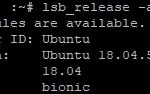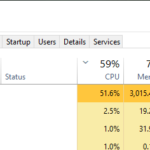You probably don’t want to be hacked. You also probably clicked the “remember me on this computer” checkbox when you logged into your online accounts, like Facebook or Gmail.
And yet, if I asked you what that really means, would you know? To find out more about this checkbox and how it might be affecting your security on the internet, read on!
Table of Contents
What is the “remember me on this computer” checkbox?
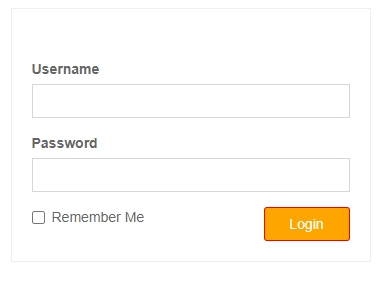
There are a number of situations in which the “remember me on this computer” checkbox might be useful.
It provides a way to save your login information for certain websites, so that you don’t have to enter it each time you want to access them from the same computer. This is helpful if you have a lot of personal information saved in one account and feel like logging in every day could get tedious.
It can also be used for recovery passwords in cases where a web service has been hacked and someone with malicious intent gained access to your account. A hacker may also be able to change your password by hacking into your email account and changing it from there, but with the use of the “ “remember me on this computer” checkbox, you can have a code sent to your email so that you will be able to reset the password regardless.
This is ideal for those who want a quick and easy way at getting back into their online accounts or those who don’t want to go through the trouble of setting up 2-Step verification.
What does the checkbox can do to your security?
If you’re using a public computer, having someone gain access to your account is as simple as going into “settings” and clicking “log out of all sessions.” You would then have no choice but to log in with your password again.
If that same computer is used by numerous people, then multiple accounts are more likely at risk of being hacked. The hacker would only have time to hack one account before you get back on the computer, but if they were able to access it successfully, it’d be even easier for them to gain access to your other accounts.
For example, if you were hacked through your Facebook account and it also uses the “remember me on this computer” checkbox feature, then the hacker would be able to log into all of your online accounts that email address without having to type in a password again.
This is because the “remember me on this computer” checkbox is saved in your browser and can be hacked by said hacker. And, as we all know, hackers will go the extra mile to get what they want.
Never select “remember me on this computer.”
If you are truly concerned about your security on the internet and don’t want to take any chances, make sure you never select “remember me on this computer.”
With all of the different ways we’re able to log in online these days, there really is no reason for us to need such a feature. If you would like something that can help with recovery passwords or forgetting passwords, then consider setting up 2-Step verification!