The symbol for underscore is _.
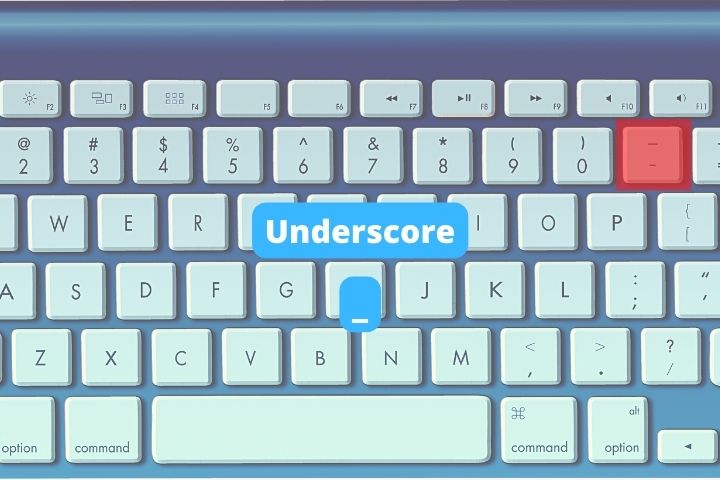
Table of Contents
What is Underscore Symbol?
The underscore is a symbol ( _ ) used in various languages, including English. On a standard keyboard, it shares a key with the hyphen (-).
The underscore ( _ ) is also known as a low line, low dash, or underline.
The underscore is used in many fields, including copywriting and programming.
How is the Underscore Used?
In some programs, such as Microsoft Word, the underscore can be used to create a “mini-heading” that’s slightly smaller than the main heading text.
If you’ve ever filled out a paper form, chances are you’ve come across a series of underscores. These underscore symbols are used to create a blank space for you to fill in by hand.
They can also be used to create a horizontal line. They help to delineate different sections of the form.
The underscore can be used in some ways in programming. In some languages, it is used as a way to create variables or constants ($my_variable in PHP). In others, it may be used as a delimiter between words to make them easier to read. In still other languages, it may be used as a way to denote the end of a line of code.
When creating web pages, the underscore can be used to create “white space” between words to prevent browser text from running together.
It can also be used in e-mail addresses (such as [email protected]), although the use of periods ([email protected]) is preferred. In addition, the underscore can be used to create “keywords” or “tags” that help to categorize information on web pages and in social media posts. For example, #Foodie_Friday or #Lets_eat would be considered keywords or tags for posts about food.
You can also find underscore in the URL of a domain (https://en.wikipedia.org/wiki/Programming_language) or image files (underscore_symbol.jpg).
How to Type Underscore Symbol on Keyboard
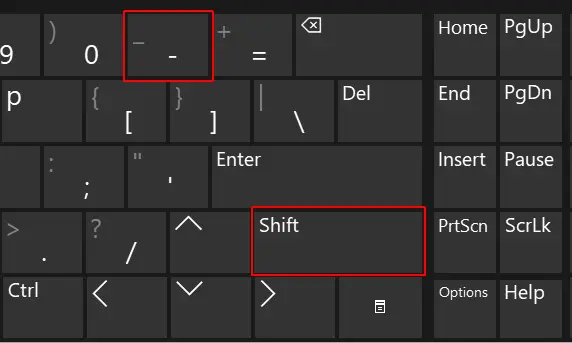
As mentioned above, the underscore symbol locates on the same key as the hyphen symbol. You can type the underscore by holding Shift and pressing the hyphen key.
On mobile, you can access the symbol by holding the hyphen key. There will be a popup that appears for you to choose from.
In an HTML web page, you can use U+005F Unicode to represent the underscore symbol.