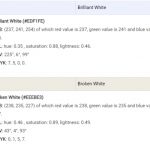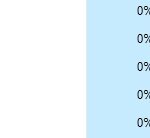Windows Control Panel is a software program from Microsoft that allows you to change the settings on your computer. It includes many different tools for things like changing your desktop background, installing new applications, and configuring system preferences. In this blog post we will talk about what Windows Control Panel does and how it can help you get more out of your computer!
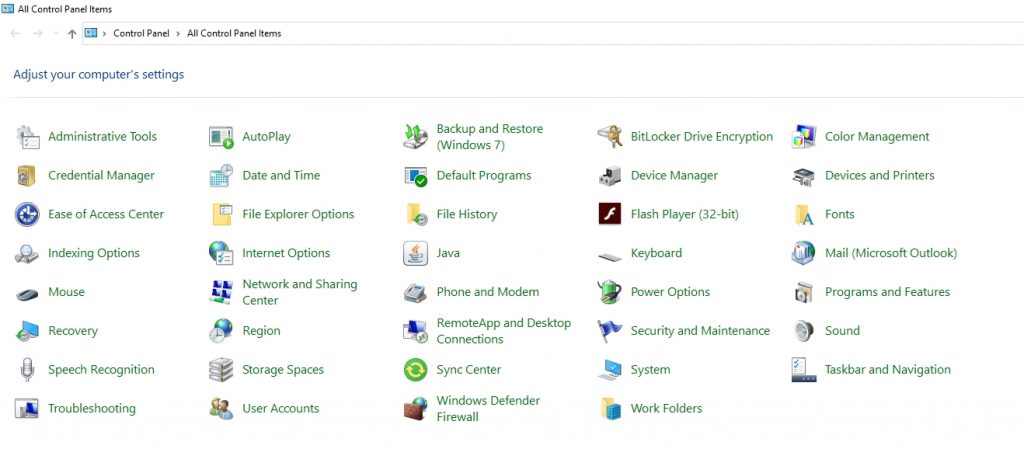
Table of Contents
What is Control Panel?
Windows Control Panel is a desktop application for configuration settings that go beyond simply the Desktop, Start Menu and Taskbar. It includes applets to configure system settings which are not otherwise available through Windows Settings within PC Settings, such as Programs and Features (add/remove apps), System (configure device hardware & features) etc.
It provides users with a variety of administrative tools such as Display, Devices and Printers, Programs and Features, Personalization, System, Power Options, Users Accounts etc. One of its primary functions is to allow users to configure their system settings by accessing different applets from within the Control Panel.
How to open Control Panel
To open Control Panel, click on the Start Button in the lower left corner of your screen and then search for “Control panel”.
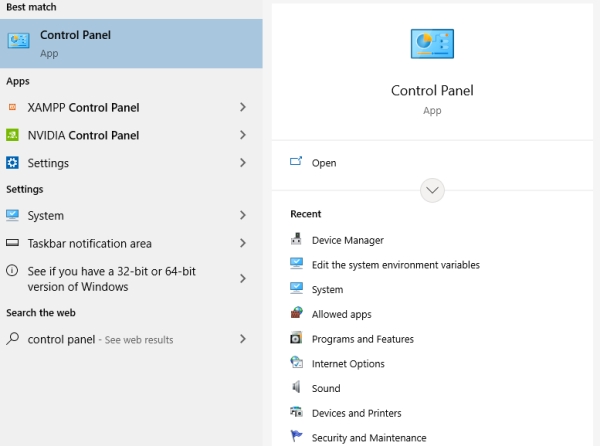
Alternatively you can also access via Windows 10’s Settings section.
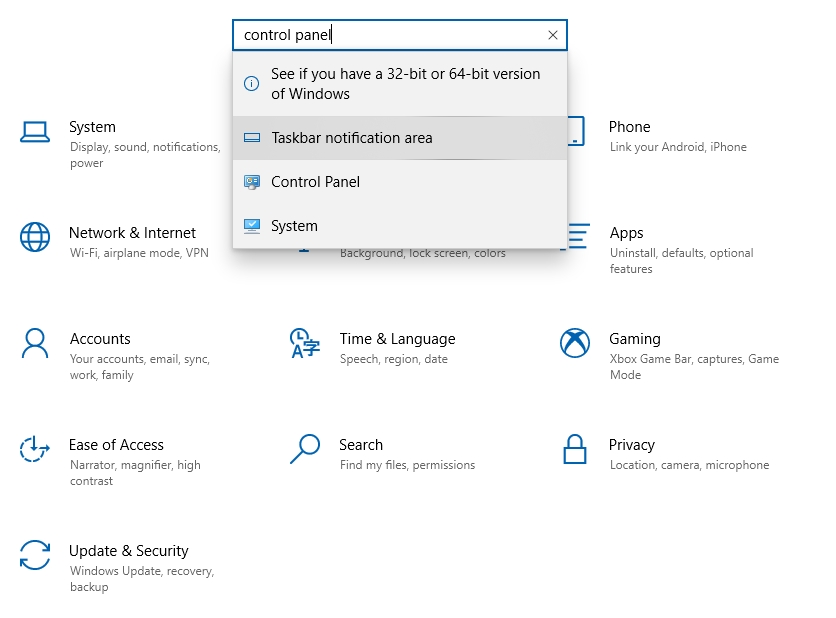
Another way to get there would be to go through a System Administrative Tools window from an administrative account you are logged into.