Animation is a powerful tool in making UI of a web or an app alive. It can help to create an immersive experience and make your app more engaging. Animation can be used for lots of purposes, including highlighting changes on the page or giving feedback to users.
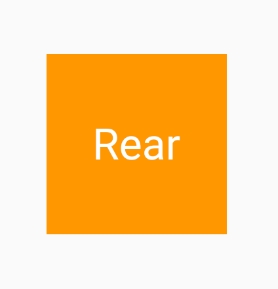
One of the most common types of animation that you will come across is called transition animation. This type of animation occurs when one element in a webpage moves out from behind another element as it disappears off-screen or moves out from under another element that has just appeared on screen.
In general:
- Transition animation is a type of animation that occurs when one scene replaces another.
- Transition animations can be used to transition between two scenes in a video game, or to show the passage of time within a single scene.
- There are many different types of transition animations – some include dissolves, fades, and wipes.
- The most common transitions are cross-dissolve (a gradual dissolve), fade-in (an increase in brightness), and wipe (a horizontal movement across the screen).
- Transitions serve an important purpose because they help guide viewers’ attention from one place to another.
- Some transitions may be more effective than others depending on what you’re trying to convey.
- When choosing which transition animation to use for your project, it’s important that you consider how each will affect your audience’s experience with your content.
Types of transition animations
There are several different types of transitions. Keep in mind not all the below transitions will be available to use in your favorite software or framework since not every tool supports all transition types.
- Blinds
- Box
- Checkerboard
- Clock
- Conveyor
- Cover
- Cube
- Cut
- Dissolve
- Doors
- Fade
- Ferris Wheel
- Flash
- Flip
- Fly through
- Gallery
- Glitter
- Honeycomb
- None
- Orbit
- Pan
- Push
- Random bars
- Reveal
- Ripple
- Rotate
- Shape
- Shred
- Split
- Switch
- Uncover
- Vortex
- Window
- Wipe
- Zoom