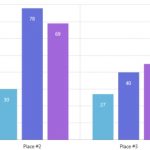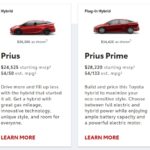So you’ve heard about “high res” and what it is, but do you know what it really means? Some people may not know that a high-resolution image packs more pixels into a smaller space. This requires more storage space for the same size of the image, but the result is a sharper picture.
A high-resolution TV has 1080 lines running from top to bottom of the screen vs 480 in standard definition, meaning there are 720 extra lines on each side of the screen with twice as many pixels per line!
High resolution, sometimes abbreviated as hi-res or high res, is a term used to describe an image or video displayed at a high DPI (dots per inch). Its primary advantage is that it has a lot of visual information.
High-resolution rasterized pictures, such as those taken with a digital camera, appear sharper and more distinct.

Advantages of using High Res images:
- A cleaner and more accurate look.
- More realistic, real-life-looking images/video.
- Easier to see minute details in photos/videos due to the sharpness.
- Provides better accuracy when using medical equipment such as MRIs and CT Scans.
- Helps reduce artifacts from upscaling lower resolution content.
Should I switch to High Res?
If your TV’s been around for at least five years and still looks great today, then probably not – unless you’re buying a new one anyway. But if your set is older than 10 years, then you might want to consider upgrading.. newer TVs offer a much better picture quality.
Do I need High Res?
Do you watch anything other than DVDs and the local news on TV? If not, stick with SDTV or EDTV (if your set is from 2004 or earlier) – but if you do watch HDTV broadcasts or play games on an HDTV, then yes. If your TV offers higher resolutions than the regular definition, it’s a good idea to switch to a high-res display as soon as possible.
What about going online?
Not all TVs have internet access built into them these days, but if yours does then you’ll be able to view high-resolution images here too! In order for the website host to give you the best view of an image on your specific screen, they automatically resize it to fit.
The idea is for this to be seamless so that the site loads more quickly and the image appears instantly on your screen – but what really happens is that sometimes images can appear blurry around the edges. That’s because they’re not set to display in high-resolution!