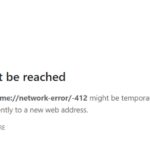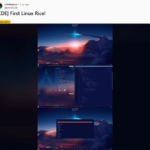Looking to streamline your Drupal development process? This blog post introduces a collection of powerful Drupal boilerplates to help you kickstart your projects with ease and efficiency.
Boilerplates and Starter Kits
Drupal Console is a sophisticated CLI (Command-Line Interface) tool designed to streamline and enhance the Drupal development process. Here are its key features and capabilities:
- Modern PHP Integration Developed from the ground up to leverage the modern PHP practices introduced in Drupal 8, ensuring compatibility and best practices in Drupal development.
- Comprehensive Code Generation Provides robust scaffolding capabilities that allow developers to automatically generate boilerplate code for Drupal modules, reducing repetitive coding tasks and increasing productivity.
- Powerful Third-Party Component Integration Leverages advanced third-party components including:
- Symfony Console for command-line functionality
- Twig for templating
- Guzzle for HTTP requests
- Dependency Injection for improved code management
- Interactive Debugging Tools Offers developers extensive capabilities to interact with and debug Drupal installations, making troubleshooting and development more efficient.
- Community-Driven Development Evolved from a simple scaffolding tool to a full-featured CLI through collaborative contributions from the Drupal community, ensuring continuous improvement and relevance.
- Automated Code Creation Enables developers to automatically generate most of the necessary code for Drupal 8 modules, significantly reducing manual coding effort and potential errors.
- Seamless Drupal Interaction Provides comprehensive tools to interact with Drupal installations, offering developers a more streamlined and intuitive development experience.
- Code Generation Capabilities
- Rapidly generate code from template files integrated within your Drupal installation
- Create modules with predefined paths and permissions
- Easily modify default templates to suit your specific requirements
- Comprehensive Help Mode
- Provides extensive code comments
- Assists developers in understanding Drupal 8 development practices
- Offers educational insights for developers at various skill levels
- Available Code Generators:
- Module creation with .info.yml file generation
- .install file generation (including hook_schema, hook_install, hook_uninstall, hook_requirements)
- Menu router creation with controller, form, and task
- Permission generation
- Form generation (standard, config, and AJAX-enabled)
- Block generation
- Cache API example
- Email template creation
- Formatter plugin generation
- Field widget and field type development (in progress)
- Generator for creating new generators
- Ongoing expansion of generator capabilities
Metadrop's Drupal Boilerplate lets you create Drupal 8/9/10 projects quickly and easily, with numerous tools pre-configured. Get a Drupal site running locally in under 3 minutes!
- A Docker infrastructure
- A boilerplate folder structure for all project needs
- Pre-configured Drush (the Drupal shell)
- MkDocs for project documentation (using Markdown)
- Grumphp for enforcing Drupal coding standards (with phplint, yamlint, jsonlint, drupalcheck, and phpcs)
- Phpqa for static analysis
- Configured Behat for BDD testing
- Configured PHPUnit for unit testing
- BackstopJS for visual regression testing
- Stylelint for checking style files
- Lighthouse for performance, accessibility, PWA, SEO, and more
- Pa11y for in-depth accessibility checks
- Scripthor toolset with helpful development scripts
- Optional Solr container (ready for Drupal integration)
Based on Docker4Drupal (using Docker and Docker Compose). See the wodby/docker4drupal repository for details on webservers, databases, PHP versions, and other containers.