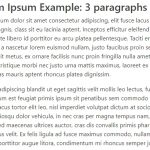Data manipulation is a necessary part of many projects in the digital world, and having the right tools can make it much easier. Converting columns to comma-separated lists is a common task for data organization and one which can be time-consuming.
With this tool, users can quickly and easily separate their data into columns and rows, ready to be arranged into the desired order.
Use this tool to convert columns to a list and separate them by a comma.
- Copy your column of text from any source.
- Paste the text into the left textbox.
- Copy your comma (or any input delimiter) separated list from the right textbox and paste it to where the text is needed.