These apps will help you take 3D photo. However, they are nothing compared to cameras developed to take 3D photos. You should only use them to take fun 3D photos.
Phogy is a innovate app to create awesome 3D selfies you can share on social media or use as your phone’s wallpaper . Phogy will made a picture with 3D effect which moves while you move your smartphone. The app can creates gif and mp4 files that you can share via Facebook, Google+, Twitter. The pro version offers unlimited number of captured photos, various tools to customize pictures, higher quality of picture’s resolution.
3D Camera – Make It 3D Free will help you make your own anaglyph stereoscopic 3D pictures without a separated 3D camera. The app can also generate anaglyph 3D photo from phone’s camera or gallery. Only red/cyan 3D glasses can see anaglyph stereoscopy, the ones with black lens can’t.
With Camera 3D, you can take up to 99 photos for one 3D image set. The more your device’s memory has, the mroe pictures the app can take. Vibrating Stereo is the main mode which merge 2 images from your gallery to produce 3D effect. Multi-angle mode uses 3 or more pictures from different angle to create multi-angle 3D image. All of these 3D images can be exported as an animated gif.
You don’t need any additional equipment to create stunning 3D stereo photos. You just need to turn on this app then let it does the rest. The app supports cross-eyed stereogram creation, automatic cropping, animated gif exportation, social network sharing.
This app creates 3D photos using the Left-Right picture format. To view them you need a 3D TV or 3D monitor with 3D glasses. The app also features “3D selfie” mode which take 3D portrait photo.
Besides taking 3D photos, Camera 3D also supports 2D photo format. It has tools to manipulate 3D pictures as well.

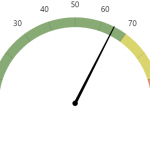
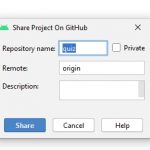

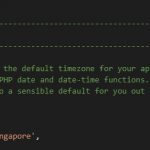
In this age people share photo so many times a day they need a decent and safe app to do this task. Xender is one of them. With this app you can transfer your pictures everywhere you want, from your computer to iPhone and vice versa.