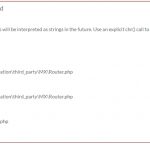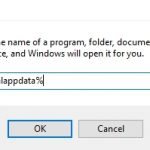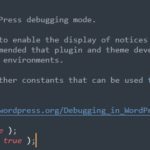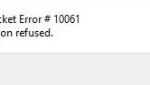You just typed the longest email and are about to press send. Suddenly, the app crashes, and the error that you dread pops on your screen, “Unfortunately, the app has stopped.” This is one of the most annoying situations that most Android users are familiar with.
Here are several ways you can use to fix this error.
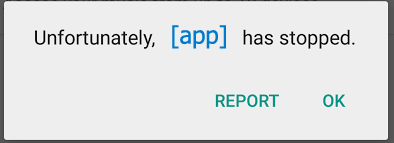
Table of Contents
Clear App Cache
One of the easiest and most effective ways to fix the “Unfortunately App Has Stopped” error is to clear the app’s cache. Some of the most common apps that are usually plagued with this error are Contacts and Photo Gallery.
Clearing the app’s cache can help to remove any corrupt or outdated files that may be causing the error. It is quite simple to fix this issue in these apps. All you need to do is clear the cache of the concerned app.
To do this, go to Settings > Apps > Select the App > Storage > Clear Cache.
By deleting all the save data within the app, the given app will work much more smoothly than before.
Re-install the App
Sometimes, an app gets corrupted and crashes frequently. Those of you who are faced with such a situation will find the act of uninstalling and reinstalling the application to yield results. This will remove any corrupt or outdated files that may be causing the error.
All you need to do is find the app on the Play Store and click on the Uninstall button. Once this is done, click on the Install option and enjoy the enhanced performance.
Soft Reset Your Phone
If the above two methods fail to succeed, you can try to perform a soft reset on the app. This is basically a fancy term for switching your phone off and on. If you perform a soft reset every now and then, you can avoid the error altogether.
Factory Reset
We will advise you to use this as a last resort. Why? This is because by doing a factory reset, you will be permanently deleting all of the data present in the phone. However, the bright side is that the bug that was causing the error will be removed as well.