Symfony is a robust PHP framework to kick-start any web project from small to big ones. Following are my recommended IDEs to make coding in Symfony a better experience.
Table of Contents
Visual Studio Code
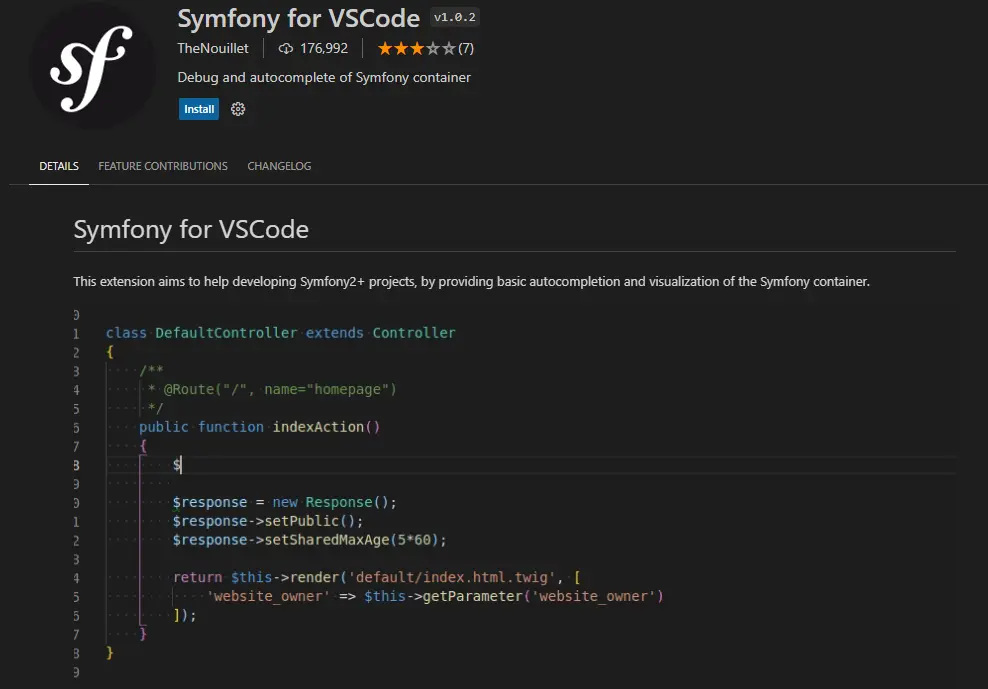
Visual Studio Code is a powerful and versatile code editor that can be used for Symfony development. It is a free and open-source editor that is built on the Electron framework and offers powerful features and tools for developers. It has an easy-to-use text editor with support for many languages, including PHP, HTML, CSS, JavaScript, and more. It also includes an integrated debugging tool for easier debugging and problem-solving. It also offers a Symfony development plugin which helps developers quickly get started with Symfony.
Visual Studio Code also has an integrated terminal that allows developers to execute commands to run their Symfony applications, execute the Symfony Console, and more. It also has built-in support for version control with programs like Git, so development teams can easily manage their code. It also includes a wide array of extensions and customization options to suit a developer’s needs, including plugins for frameworks like Bootstrap, Angular, and Node.js. All of this makes Visual Studio Code a great choice for developers who are working with Symfony.
NetBeans
NetBeans is a great choice for developers who want an easy-to-use and feature-rich IDE for developing applications in PHP. It also supports HTML, JavaScript, CSS, and other web technologies. It supports multiple languages, including English, Japanese, Russian, Brazilian Portuguese, and Simplified Chinese.
With NetBeans, developers can create applications quickly and easily, with support for multiple languages and frameworks. It provides a robust set of tools for debugging and optimization, as well as a wide range of refactoring tools for improving code quality and maintainability.
The IDE also offers a variety of plugins for extending its functionality, such as support for version control systems like Git and Subversion, and integration with popular web servers like Apache and Nginx.
Popular PHP frameworks like Zend, Doctrine, Smarty, Symfony2, Laravel, Yii, CakePHP, FuelPHP, and WordPress are supported out of the box.
Recommended plugins:
- php-twig: syntax highlighter for Twig template language.
Atom
Atom is a modern text editor listed under an MIT license. Atom-IDE is a set of optional packages to bring IDE-like functionality to Atom and improve language integrations, which means you can install PHP-related and Symfony-related packages to make it become a full Symfony IDE. By installing some packages, its features can be compared to PHPStorm.
Recommended plugins:
- php-twig: Twig syntax highlighting for atom, including HTML, CSS, Javascript, JSON, and XML.
- atom-symfony2: it generates autocomplete code on service names, class names in .xml files and .yml files, and controllers.
PHPStorm
PHPStorm is a very powerful IDE for PHP development and comes with the most modern set of features. It supports FTP/SFTP synchronization, sub-version control, Subversion, CVS, Mercurial and Git, HTML, CSS, JavaScript, and language-mixing like SQL or HTML blocks inside PHP code, JSON, and many more, which makes it the feature-rich editor for coding in PHP.
PHPStorm works well with many popular frameworks and CMSes like Symfony, Zend Framework, Yii, CakePHP, Laravel, Drupal, Magento, and WordPress. Working with Symfony using PHPStorm is a breeze if you can afford its cost.
Eclipse PDT
Eclipse PDT (PHP Development Tool) is a popular open-source editor which has been used by many developers for many years. It provides various features that can help make coding in Symfony much easier. These features include syntax highlighting, code formatting, refactoring, code navigation, code templates, PHP debugging, and support for version control systems such as Subversion.
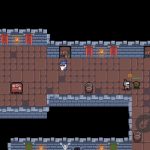

I highly recommend Codelobster IDE – http://www.codelobster.com/symfony.html