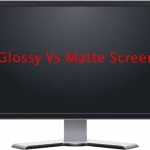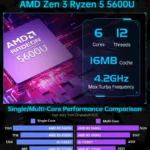Table of Contents
What is a Chromebook?
Chromebook is a different breed of laptop. Each Chromebook runs on Google’s web-based Chrome OS, which is designed to be used with internet connection. Unlike a PC or a laptop, a Chromebook doesn’t need high specs and lots of storage space because most of its documents and files are stored on cloud. Furthermore, people don’t use a Chromebook for gaming or intensive resource consuming task. As a result, people should find a Chromebook of which specs are normal and can carry out most of the tasks such as browsing websites, listening to music, watching video, composing document and other small tasks.
Chromebook Specs
Following are specs that are acceptable:
RAM: most Chromebooks start with 2GB and have 4GB RAM as another variant. 4GB should be the standard because this variant is not that expensive compared to 2GB version, and 4GB RAM can help you carry out a lot more tasks than you can think of.
CPU: Chromebook mostly provides entry-level processors which can handle document processing, emails, musics and movies. They can’t do much when it comes to running 3D games and managing simultaneous tasks.
Storage Size: 16GB is the minimum storage space every Chromebook starts with. I prefer 16GB variant because you will find yourself storing everything on the internet.
Screen Size & Resolution: Chromebooks’ most common screen sizes are 11.6, 13, 14, and 15 inches. Most Chromebooks don’t offer HD resolution. If you are into movies, I don’t suggest using this device for watching movies.
Battery Life: Chromebooks have long battery life. It is kind of common to see a Chromebook that can last all day long on one charge.
Connection: Wifi is the standard connection type. If you live in country which doesn’t offer Wifi everywhere and often go out, I suggest finding a Chromebook which supports 3G connection.
There are 2 other variants of Chrome OS devices. They are Chromebox and Chromebase.
Chromebox and Chromebase Specs
A Chromebox requires a monitor or a TV that supports HDMI connection to display its content. A Chromebase is an All-in-One computer. Even though their forms are different from a Chromebook’s, they share the same required specs. What are applied to a Chromebook can be applied to a Chromebox and Chromebase.