Android Studio is the official IDE provided by Google. It is the most used IDE to develop native apps. Android Studio is based on IntelliJ and requires developers to write apps in Java.
But Android Studio is not the only available option and apps can be written in different languages such as Javascript, C# and HTML. There are many alternatives that are worth using because they offer many good features such as cross-platform and familiar programming languages.
Below is a list of IDEs for both app and game development.
Table of Contents
Android IDE and SDK for App Development
React Native
Language: Javascript
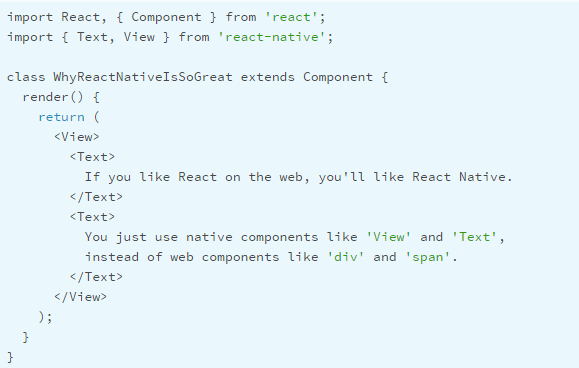
React Native brings multi-platform app development experience using only Javascript with the same design as React. It is the most popular one among developers who don’t want to make an Android app with native Java code. Apps written with React Native have similar performance to ones written in Android Java or iOS Swift / Object-C.
Codename One
Language: Java
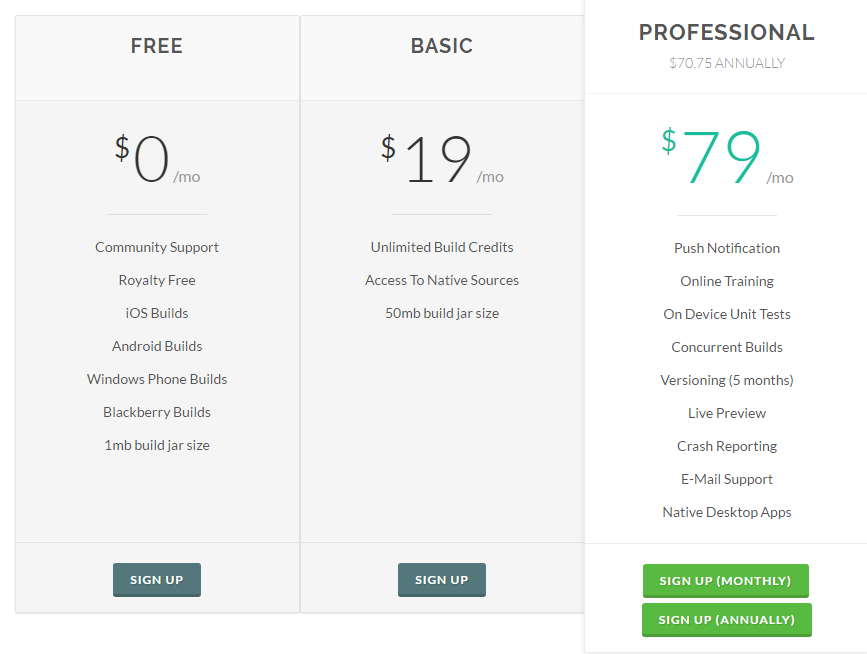
Codename One is a commercial suite to develop apps for both Android and iPhone in Java. Codename One supports the most popular Java editors, including NetBean, Eclipse & IntelliJ. Codename One offers 4 price packages.
NativeScript
Language: Javascript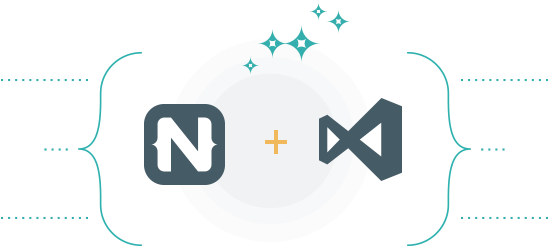
NativeScript is an open-source platform for building native mobile apps where each and every native platform API is available in JavaScript. NativeScript uses native components and accesses the native APIs directly instead of cross-compiling or loading content in a WebView. Developers can use Visual Studio to build NativeScript apps. NativeScript extension for Visual Studio Code is a great way to accelerate your development workflow.
Adobe PhoneGap
Language: Javascript, HTML5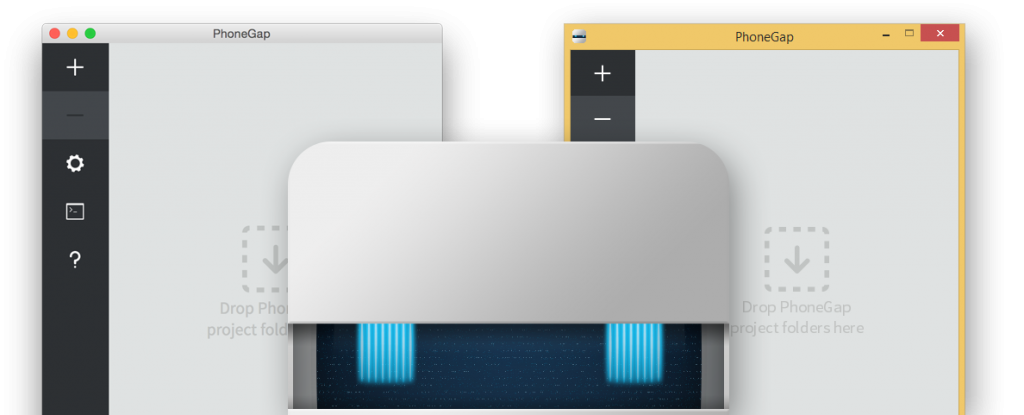
Adobe PhoneGap framework is an open-source distribution of Cordova. PhoneGap Desktop provides a friendly GUI and is the easiest way to start developing PhoneGap. With PhoneGap developers can build cross-platform apps using HTML, CSS, and Javascript.
Xamarin
Language: C#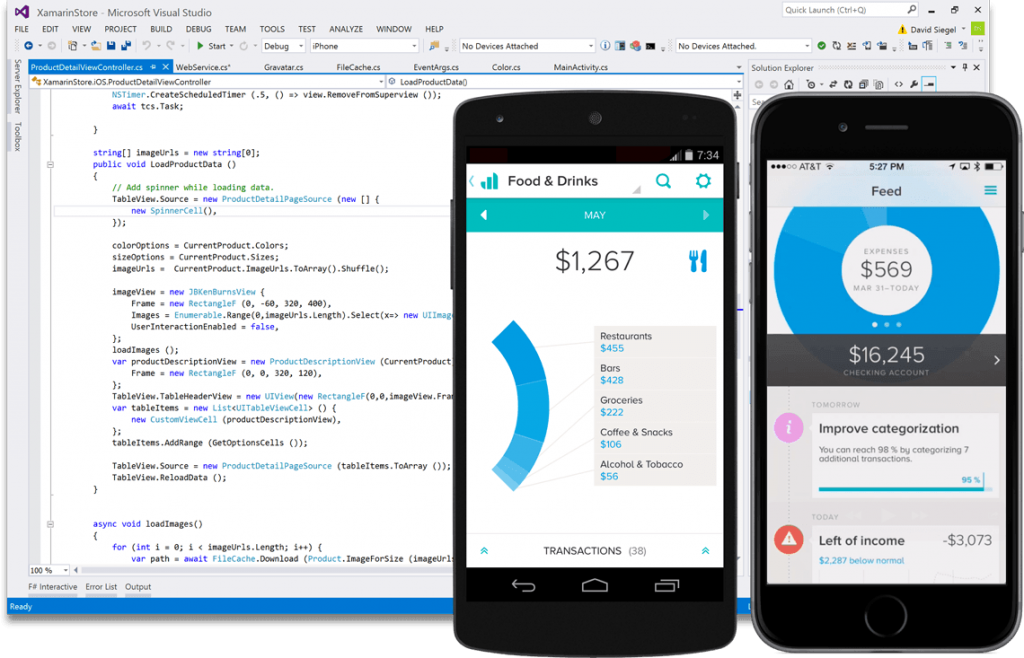
Xamarin allows native app development for multiple platforms on a shared C# codebase. Xamarin support cloud testing — a feature that allows tests to run on over 2,000 real devices in our cloud. Apps developed with Xamarin are built with standard, native user interface controls.
Appcelerator Titanium
Language: Javascript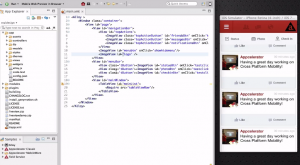
Appcelerator Titanium is an open-source framework that allows app development on multiple platforms including iOS, Android, and Windows Phone using JavaScript — with no hybrid compromises. Titanium allows 60-90% code reuse across device platforms.
Apache Cordova
Language: Javascript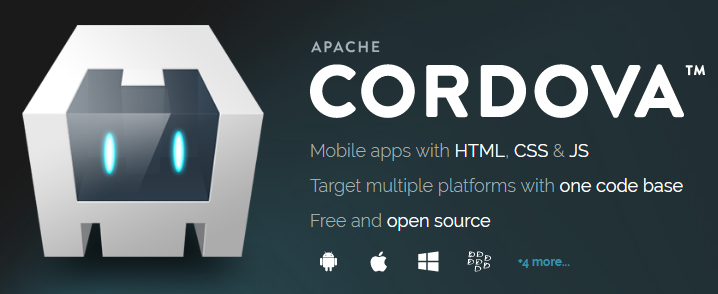
Cordova converts your HTML/JavaScript into native code which can access different platforms’ features and APIs. These functions are exposed via a unified JavaScript API, allowing developers to write one batch of code which can be deployed and published on many devices.
NS BASIC/AppStudio
Language: BASIC
AppStudio BASIC is a full, modern implementation of BASIC, with proper subroutines, variant data types, and no line numbers. It can be programmed in JavaScript or BASIC. The BASIC language implements a large subset of Microsoft’s Visual Basic, with extensions to create a complete development environment.
RAD Studio
Language: Object Pascal, C++
RAD Studio is the fastest way to develop cross-platform native apps with flexible Cloud services and broad IoT connectivity. App developers can build a common, native look and feel UI that works across mobile phones, tablets, and desktop systems.
Basic4Android
Language: BASIC
Basic4Android (B4A) includes the required features to quickly develop Android apps using BASIC language. B4A is used by developers from all over the world, including companies such as NASA, HP, and IBM. Apps developed with B4A can run on devices powered by Android 2.0 and above.
Kivy
Language: Python
Kivy is an open-source Python library for the development of applications that make use of innovative user interfaces, such as multi-touch apps. The framework is stable and has a well-documented API and programming guide to help developers get started.
AIDE
Languagae: Java
AIDE is a unique Android IDE because it runs on Android. You can develop apps anywhere with your phone. The AIDE app comes bundled with a mobile version of the Android SDK. AIDE also supports developing HTML5/CSS/JavaScript-based apps using PhoneGap.
Flutter
Language: Javascript
Flutter is a new project to help developers build high-performance mobile apps for Android and iOS from a single codebase. It is an early-stage open-source project.
Multi-OS Engine
Language: Java
This is a project backed up by Intel. With Multi-OS Engine, you can develop apps in beautiful, platform-independent Java code, and add native UIs for Android and iOS. You can use either Android Studio, Intelli/J, or Eclipse to develop apps.
Android IDE and SDK for Game Development
The full list of Android game engines and SDKs can be found in this post.
Unity3D
Language: Javascript, C#
Unity3D is the most famous 3D game engine. Many stunning 3D games on Play Store were developed using this tool. Unity3D can be used to make 2D and 2.5D games as well.
Corona SDK
Language: Lua
Lua is one of the most familiar languages used to develop games. So many developers will love using Corona SDK.
Monkey X with Jungle IDE
Language: BASIC
This IDE comes with Monkey X, a 2D game engine. It will help developers build games with Monkey X more efficiently.
Cocos Creator/Cocos2D-X
Language: C++
Cocos Creator is a complete package of game development tools and workflow, including Cocos2D-X game engine, resource management, scene editing, game preview, debugging, and publishing one game to multiple platforms such as Android and iOS. Cocos Creator supports skeleton animation created and exported with Spine.
If you know more Android IDEs, please share them with me in the comment below.
