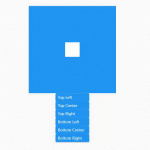A digital painting tool is a program or application used to create digital paintings. These tools can vary in features and complexity, but most of them include basic tools like a brush, pen, or eraser. They also often include advanced features such as layers and filters.
In this blog post, we’ll discuss 5 of the best free digital painting tools that you can use to create game assets. From simple drawing tools to powerful photo editors, these programs have everything you need to create stunning works of art.
Table of Contents
Top-Rated Free Digital Painting Tools
Here is the list of the top five digital painting tools that you can use to create game assets.
Inkscape

It is a professional quality vector graphics software that can be run on Mac OS X, Windows, and Linux/GNU. Used by design professionals and hobbyists across the globe, the software is great for creating a variety of graphics, such as icons, diagrams, maps, illustrations, logos, web graphics, and maps.
Inkscape is a great tool for creating game assets due to its wide range of features and capabilities. With Inkscape, you can create vectors that are both Scalable Vector Graphics (SVG) and Portable Network Graphics (PNG) formats, which are both widely used in the gaming industry.
Krita

Krita is a powerful and free painting program that has become increasingly popular with game designers. It is a great painting tool for artists of all skill levels. It offers a variety of features that are both common and innovative, making it a great choice for anyone from amateurs to professionals.
It offers an impressive set of features, including the ability to create custom brushes, import and export a variety of image formats, and support for high-resolution canvases. In addition, Krita is cross-platform, meaning it can be used on Windows, Mac, and Linux computers.
A great feature of Krita is its three different ways to stabilize and smooth your brush strokes. And if you’re looking for even more control over your brush strokes, the Dynamic Brush Tool is a great option.
While it doesn’t have the same feature set as some of the paid painting programs out there, it’s more than capable of handling the majority of game design tasks.
GIMP
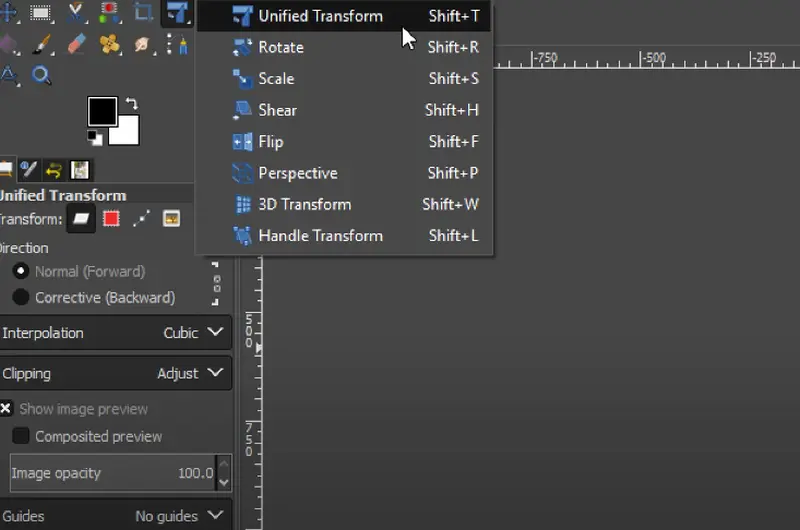
GNU Image Manipulation Program is a freely distributed software used for photo retouching, image authoring, and image composition. It allows the user to customize the view and behavior as they like because every task requires a different environment.
The widget theme lets them change colors, widget spacing, and size of the icons to custom tool sets in the toolbox. GIMP user interface is modularized into docks that allow you to keep them in their own window or stack them into tabs. It also features a full-screen mode where you can not only preview your artwork but also edit it.
GIMP is a very versatile piece of software that can be used for a lot more than just photo editing. It has a wide range of features and tools that make it suitable for tasks such as web designing, creating icons, and even digital painting.
The latter is something that GIMP is particularly good at due to the wide range of painting tools it offers, which include a brush, pencil, airbrush, clone, and more. In addition, the software makes use of sub-pixel sampling for all of its paint tools in order to achieve high-quality anti-aliasing. Furthermore, it has an extremely powerful gradient editor and blends tool.
Not to mention that it also supports custom brushes and patterns. As for advanced manipulation, GIMP provides full alpha channel support as well as layers and channels. Plus, you get multiple undo/redo, editable text layers, and transformation tools including rotate, scale, shear, and flip. In terms of selections, GIMP has you covered there too with the rectangle, rounded rectangle, ellipse, freehand, and fuzzy select options.
Finally, there’s also a foreground extraction tool and an advanced path tool that lets you do bezier and polygonal selections in addition to transforming paths and selections. All in all, GIMP is a very impressive piece of software with a lot to offer.
Paint Tool SAI
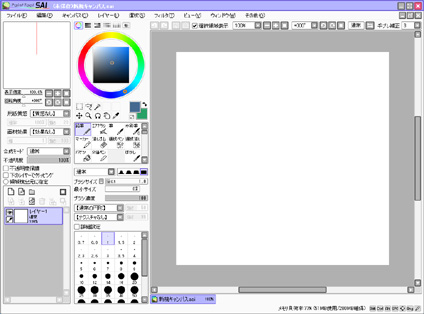
Paint Tool SAI is a lightweight and high-quality painting software that offers stable and easy operation, making digital art more comfortable and enjoyable. Its user interface lets the user open multiple documents at a time. It features various faster-drawing tools including Watercolor, Pen, Airbrush, and Marker that can be easily customized and stored in slots in the interface.
Fully digitizer support with pressure lets you create amazing anti-aliased drawings; while the highly accurate composition with 16bit ARGB channels provides a great data protection function to avoid abnormal termination such as bugs.
The drawing canvas can be both rotated and zoomed using the hotkeys configured on the keyboard or sliders on the navigator. The software allows work to be done on separate layers that can be masked by clipping to a lower layer, enabling the addition of highlights and shading to an area without making new masks for additional layers.
Paint.NET
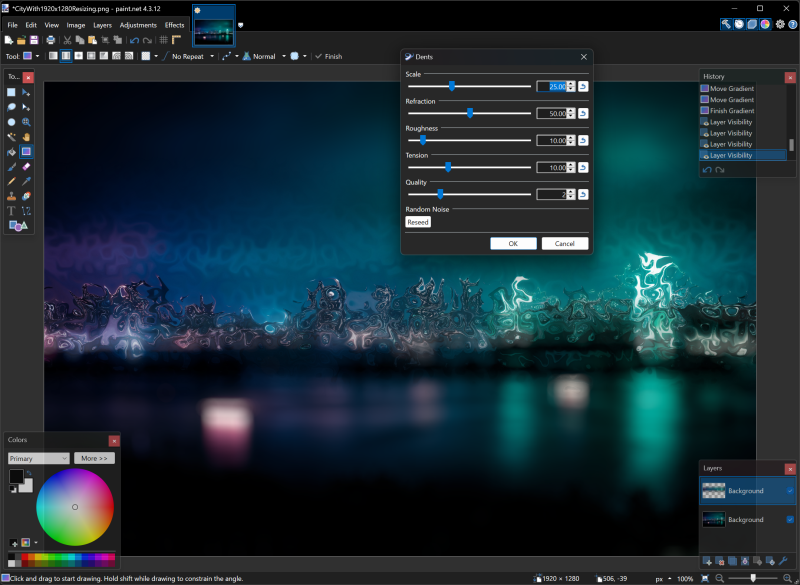
Paint.NET is image and photo editing software for PCs that run Windows. It is a free paint program that enables the user to create masterpieces from scratch as well as touch-up photos. It supports unlimited layers, undoes and history, special effects, and more. Paint.NET is a very powerful pixel editor that has a user-friendly and intuitive interface.
Paint.NET features various helpful tools, such as Clone, Eraser, Magic Wand, and Magnifying Glass as well as floating Tool menu boxes that become transparent. This allows you to keep working on your project without having to stop and look for a specific tool.